We live in a digital age, and a website is an important path to connecting with your audience. Building a site that is intuitive and enjoyable to navigate is key to building trust and driving user satisfaction.
To help you create a website that people will love, we’ve compiled ten practical tips to maximize user experience. Whether you’re a business owner, developer, or designer, these insights will guide you through essential practices for designing a successful site. Ready to create an engaging, user-friendly website?
Let’s get started!
Why is a User-Friendly Website Important?
A user-friendly website is vital because it simplifies the browsing experience, making it enjoyable for visitors to find what they need quickly. When users can navigate your site easily, they’re more likely to engage with your content, return in the future, and recommend your site to others. A seamless experience also reflects positively on your brand, building trust and fostering long-term relationships.
What is a User-Friendly Website Design?
User-friendly website design emphasizes usability, accessibility, and efficiency. It’s about creating an experience that’s as intuitive and enjoyable as possible. Good design is more than aesthetics—how easily users can interact with the content and navigate the website.
To give you an idea of what areas to look at when determining if your website is user-friendly, here are 10 Excellent Tips for Creating a User-Friendly Website to consider.
1. Effective Navigation
A user-friendly website starts with clear, intuitive navigation. Ensure that menus and links are easy to locate and organized logically. Group similar pages under relevant categories, and avoid overloading your menu with too many items. Stick to the essentials to make the site feel less cluttered and more organized.
Consider including a search bar so that users can quickly find specific content. A search function is especially helpful on content-rich websites, enhancing the user’s journey by providing a direct path to the desired information.
Best Practice:
Use “breadcrumbs”—a small navigation path at the top of each page. They allow users to trace back their steps, adding structure and enhancing usability.
2. Fast Load Times
Website speed is a crucial factor in user experience. Studies show that visitors expect a site to load within two to three seconds. Any longer, and users may lose patience and move on to another site. Optimize images, reduce unnecessary plugins, and use efficient coding practices to speed up loading times.
Best Practice:
Use tools like Google PageSpeed Insights to evaluate and optimize your site’s speed. Regularly testing performance can help identify areas for improvement.
3. Optimize for Mobile
With much web traffic from mobile devices, a mobile-friendly website is no longer optional. Make sure your site is fully optimized for mobile by using a responsive design, which automatically adjusts layouts and images for smaller screens.
A mobile-optimized site ensures a positive experience for all users, regardless of their device. This exclusively expands your reach, allowing you to connect with a broader audience.
4. Embrace White Space
White space, also known as “negative space,” refers to the space between design elements. While it might seem counterintuitive, adding white space can make your website feel clean, organized, and visually appealing. By avoiding clutter, you make it easier for users to focus on essential information, creating a more enjoyable browsing experience.
Best Practice:
Use white space around images, paragraphs, and sections to improve readability and create a balanced layout that’s easy on the eyes.
5. Use Clear and Engaging Calls to Action (CTAs)
Effective CTAs guide users through your website and encourage specific actions, like signing up, subscribing, or contacting you. Make CTAs visually distinct by using contrasting colours and placing them strategically within your content.
Phrasing matters too—use action-oriented language to increase the chances of engagement. For example, “Start Your Free Trial” or “Discover More” invites users to take the next step.
Best Practice:
Experiment with button shapes, sizes, and placements to see which CTA design garners the most interaction from users.
For insights on getting started as a data analyst, check out How To Become a Data Analyst From Scratch
6. Prioritize Accessibility
Accessibility is essential for ensuring that all users, including those with disabilities, can access and interact with your website. Include descriptive image alt text, use high-contrast colours, and ensure that your site is navigable using only a keyboard.
Not only does an accessible site comply with web standards, but it also broadens your audience by accommodating users of all abilities, reflecting an inclusive approach that strengthens your brand’s reputation.
7. Implement a Responsive Design
Responsive design is key for modern websites, as it adapts the layout to fit the screen size of each device. By implementing responsive design, your website will maintain functionality and aesthetic appeal on desktops, tablets, and smartphones alike.
With the increasing use of various screen sizes, responsive design is vital for delivering a smooth and cohesive experience to all visitors.
8. Improve Site Layout and Hierarchy
The way information is organized on your website significantly impacts user experience. Structure your content with a clear visual hierarchy, using headings, subheadings, and bullet points to break up blocks of text.
Prioritize important content by placing it prominently on the page. Use larger fonts or bolder colours for primary messages or sections, guiding users’ attention to key areas without overwhelming them.
Best Practice:
Consider implementing a grid layout to maintain consistency and improve readability. A balanced, organized layout makes navigation effortless and enjoyable.
9. Focus on Quality Content
Quality content that is relevant, informative, and engaging is key to retaining users on your website. Write clear, concise, and valuable content that resonates with your target audience, and ensure that it’s free from jargon. Consider multimedia elements like images, videos, and infographics to enhance understanding and make the content more engaging.
Adding new, helpful content regularly not only boosts user experience but also strengthens your site’s SEO, helping you rank higher on search engines.
Best Practice:
Use simple language and avoid overwhelming readers with technical terms or unnecessary information. Clear content promotes a positive experience and keeps users coming back.
10. Test and Refine
Finally, remember that a user-friendly website is an evolving project. Regular testing and updates based on user feedback and analytics are essential for improvement. Conduct usability testing to identify potential issues and adjust your site based on users’ needs and behaviours.
Using analytics tools can provide valuable insights into visitor interaction, enabling you to refine elements and ensure your site remains effective.
Wrapping Up
Using the tips above can help you build a website that will effectively engage users, keep them coming back, and set your brand apart in a competitive digital landscape. At MALhub, we offer a Full Stack Development Course to help you build the skills necessary for designing user-centered websites. Our courses cover everything from front-end to back-end development, giving you the confidence to create functional, attractive, and user-friendly websites.
Ready to turn your dreams of creating impactful websites into reality? Join us at MALhub and begin your journey toward a successful tech career!



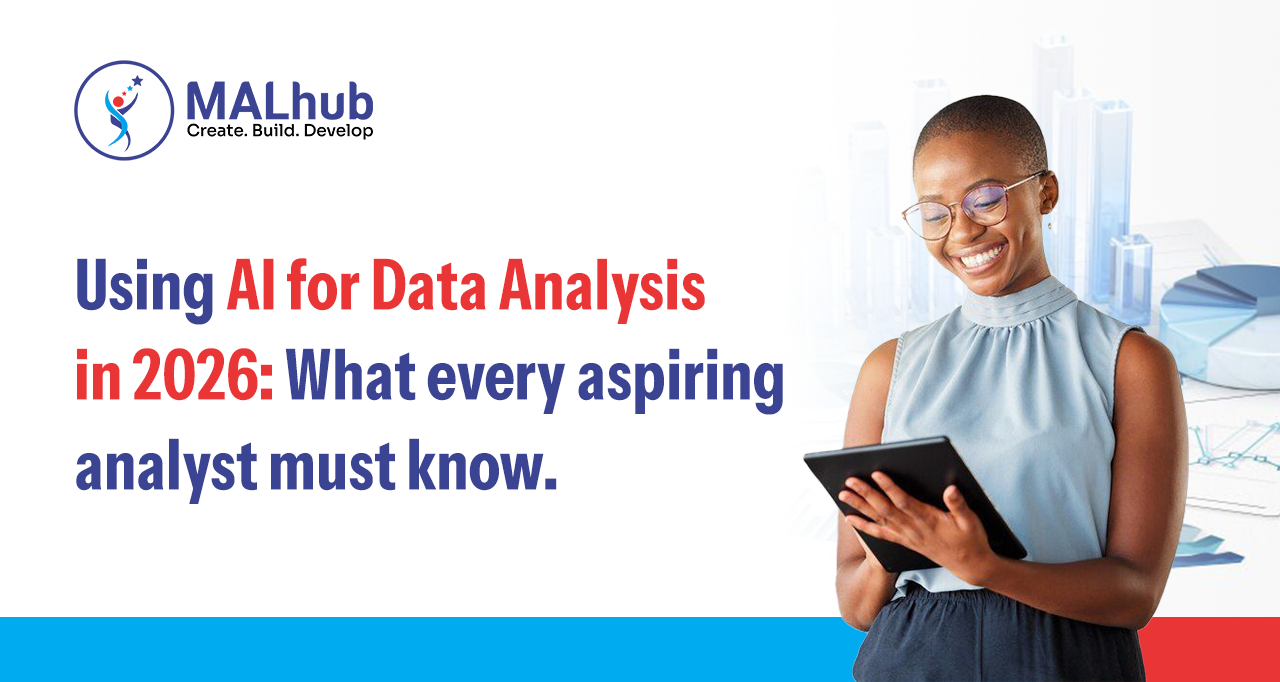
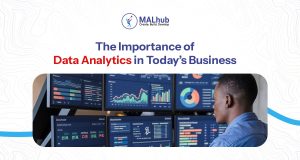












2 Responses
Heya! I’m at work surfing around your blog from my new iphone! Just wanted to say I love reading through your blog and look forward to all your posts! Keep up the superb work!
Thanks for your comment, we really appreciate.